Create Your Own Brand Bible for your Business – Adobe InDesign Template
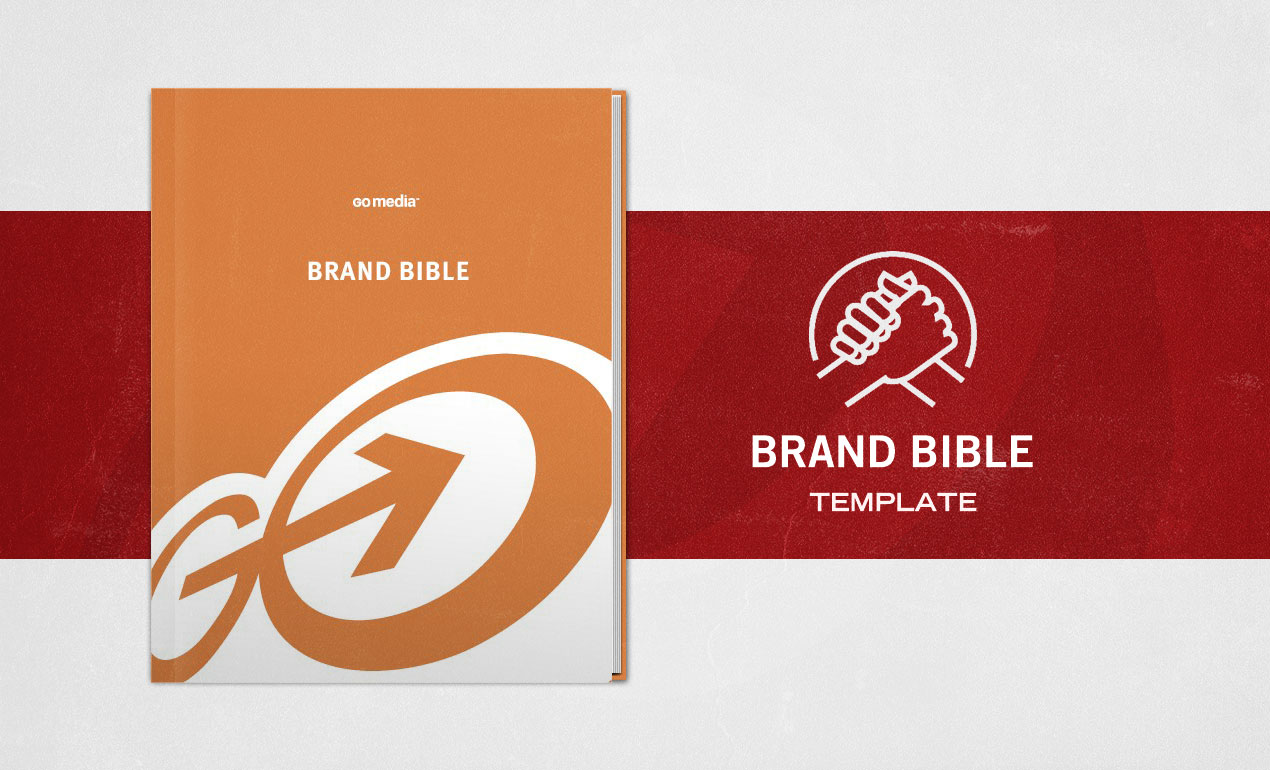
Brand Bible Adobe InDesign Template
Do you have an internal document that communicates your brand’s vision and mission to your team? We call it a Brand Bible at Go Media. It’s combines elements of the Brand Guidelines Template with more messaging about why your company exists.
This Brand Bible Template includes a 35-page InDesign File with suggestions to help you write and create your own Brand Bible for your business. We have also included an actual copy of Go Media’s Brand Bible for reference so you can see what we did.
Note: This document does not include the fonts used for legal reasons. You are encouraged to use your own fonts.
How to Use the Brand Bible:
- Consider this a starting point for your own Brand Bible
- Open the Template InDesign file in Adobe InDesign CS5 or higher
- Replace the Dummy Text (lorum ipsum) with your own copy
- Use our example PDF for reference and ideas on what to write
- Add your own images and adjust the colors to suit your brand
The document includes sections like:
- Cover
- Letter from the President
- Company Story
- Company Purpose, Vision, Values, and Mission
- Advocacy Document
- Company Core Services
- Key Triggers
- Brand Positioning
- Audience Association
- Slogans and Mottos
- Tonality and Voice
- One Minute Elevator Pitch
- Logo Guidelines
- Typography Guidelines
- Color Guidelines
- Photography Guidelines
- Icon Guidelines
- Product and Collaboration Branding
- Marketing Collateral Guidelines
- Contact
Partner the Brand Bible with the Brand Guidelines Template as well as resources like Drawn to Business and its supplemental material to grow your own million dollar business.
$12.00
- Download Size: 44 MB
- File Type(s): ID + PDF















