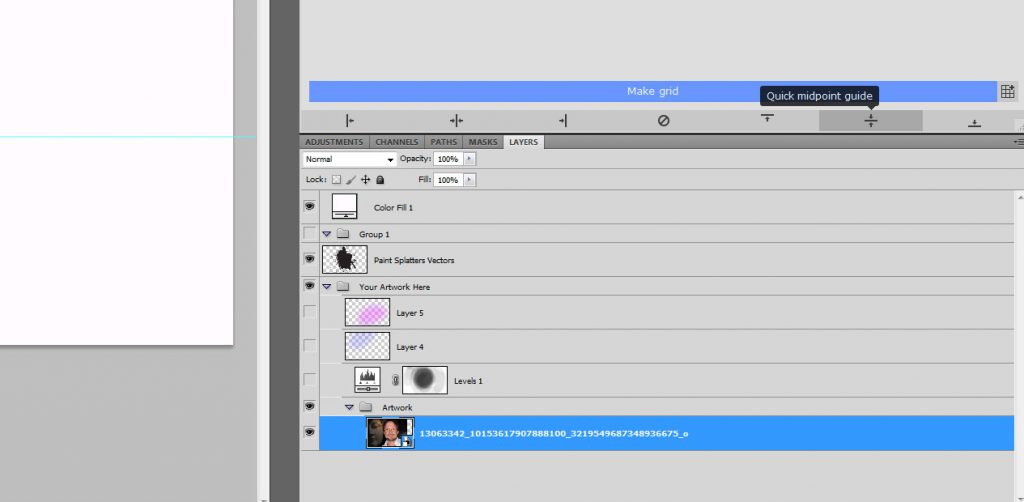Tag Archives: paint splash
Today we’re creating this sweet paint splash effect using our Paint Splatters Vector Pack, recently released here on our Arsenal.
Here’s what you’ll need for today’s tutorial:
- Photoshop
- Download: Paint Splash Effect Files (contains a Paint Splatters Effect PSD & Paint Splash Effect Photoshop Action)
Let’s go!
1. Open up our Photoshop file (Paint Splatters Tutorial PSD).
2. Choose a dashing picture of your boss, place it where you see “Your Artwork Here” and make sure your photo is centered in the middle of your document. You may have to turn off some layers to ensure your photo is centered, so take a peek at how the document should look before we press play on our action:
3. Load the Paint Splash Action by Go Media’s Arsenal into PS (Window > Actions > Load Actions > navigate to the file)
4. Desaturate your photo, if
4. Press play on your new Photoshop Action and you’ll be all set!
Options:
Want to add more colors or change the color layers seen on the Action?
No problem. Just deselect the colors shown on the layer and add your own layer(s) above the color layers you see in the file. Choose a new color and a basic brush (I chose a soft basic brush size 500, opacity 25% – but play with this.) Simply brush your color across your boss’s beautiful face. When complete, set the color layer to “screen” or “divide.”
Have fun with it!
In other news:
If you love the vectors used in this pack, check out our Paint Splatters Vector Pack. We combined several of these vectors to achieve the large paint splatter effect the PS action affords you.